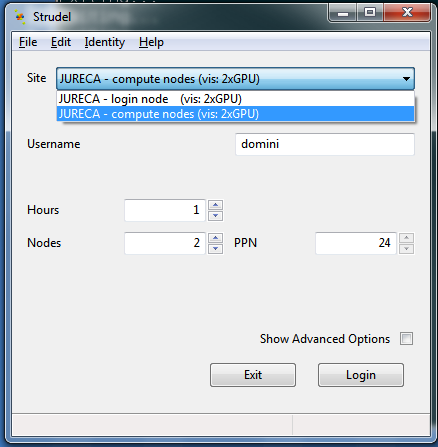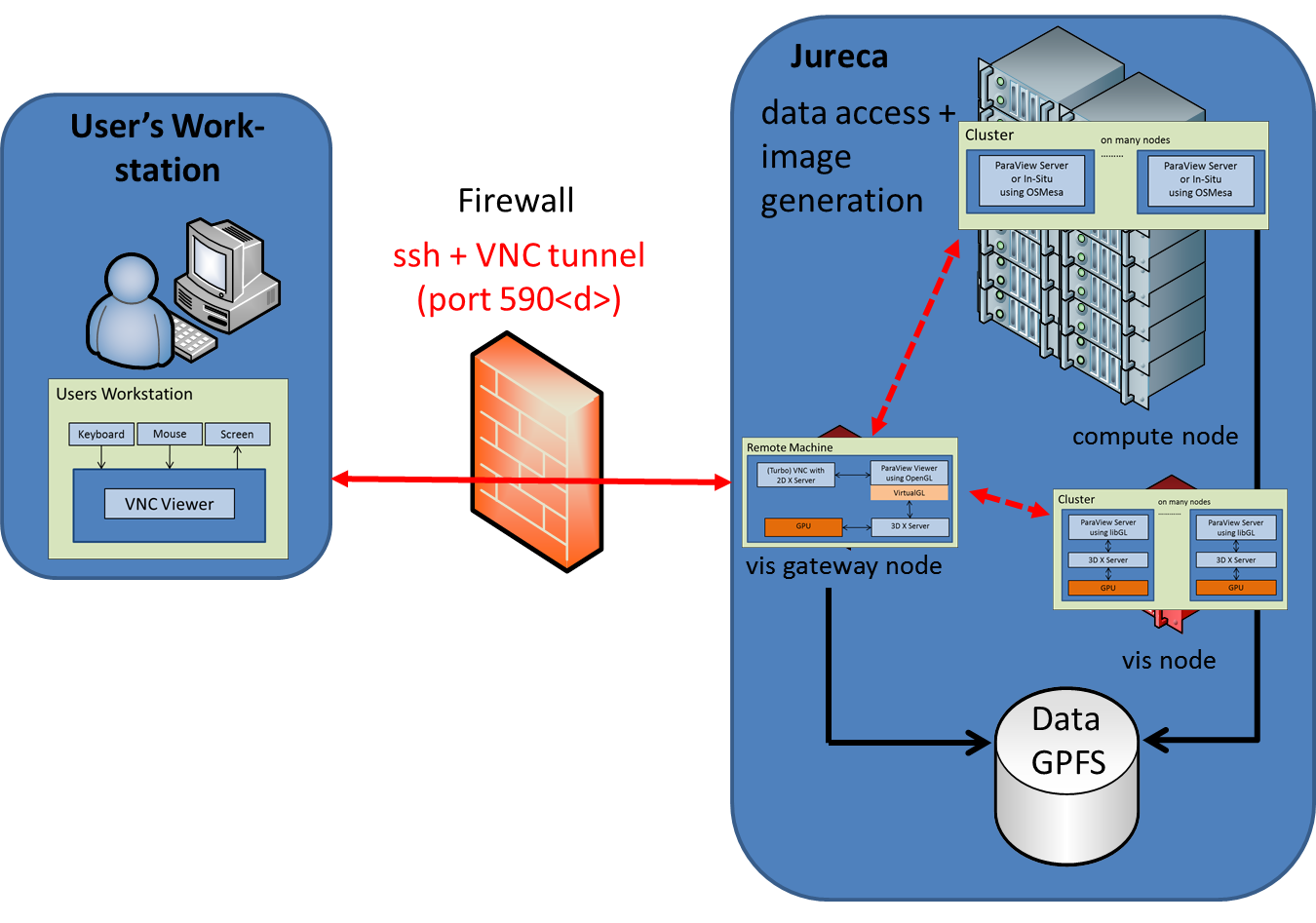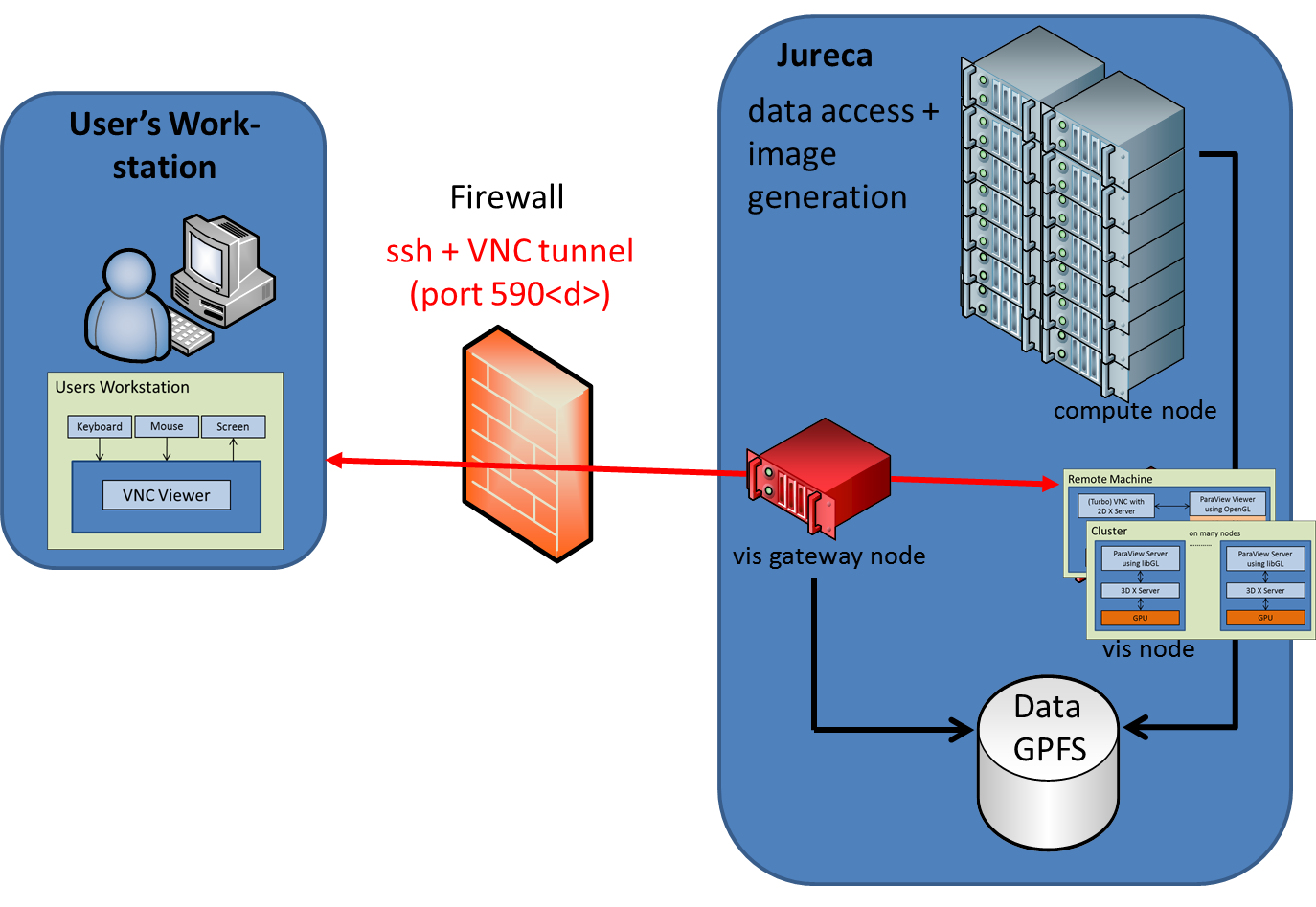| Version 6 (modified by , 8 years ago) ( diff ) |
|---|
Remote rendering using VNC and ParaView
Remote rendering is also possible using the Virtual Network Computing (VNC, e.g. TigerVNC or TurboVNC) package. We advice you to use the strudel application to access an interactive desktop session on JURECA. See section vnc3d for a detailed description of a VNC session on JURECA.
Strudel provides you with the options
- to login to JURECA - login node (vis:2xGPU) to run the vnc-server on a visualization login node, or
- to JURECA - compute nodes (vis 2xGPU) to run the vnc-server on JURECA's visualization batch nodes:
| connect to | pro | contra | |
|
|
| |
|
|
|
Start ParaView on the remote desktop
In case you startet the VNC server with the option '-profile vis', your VNCViewer should look like this:
Now, just double-click on the ParaView-Icon to start the ParaView client.
Attachments (5)
- PVClientWithVNC.PNG (1.1 MB ) - added by 8 years ago.
- VNCViewer.PNG (1.2 MB ) - added by 8 years ago.
- StrudelSiteAuswahl.png (32.3 KB ) - added by 8 years ago.
- VNCOnVisLoginNode.png (198.0 KB ) - added by 8 years ago.
- VNCOnVisComputeNode.png (223.3 KB ) - added by 8 years ago.
Note:
See TracWiki
for help on using the wiki.