| Version 2 (modified by , 8 years ago) ( diff ) |
|---|
How-To use VisIt on JURECA
Hardware Setup
The following image illustrates the general JURECA hardware setup used in a distributed visualisation session.
The user has its own workstation, which acts as a frontend for adjusting the visualisation process (setup visualisation pipeline, adjust visualisation parameters) and for showing the rendered image.
The right side shows the major components of the JURECA cluster: login, compute and visualisation nodes and of course the GPFS storage system (JUST), which holds the data to be visualised.
The user has access to the resources of JURECA only via an ssh connection to the login node. In between is a firewall which only allows access to the system by ssh (port 22). All other network ports are blocked. Therefore all communication related to the distributed visualisation environment has to be tunneled over ssh.
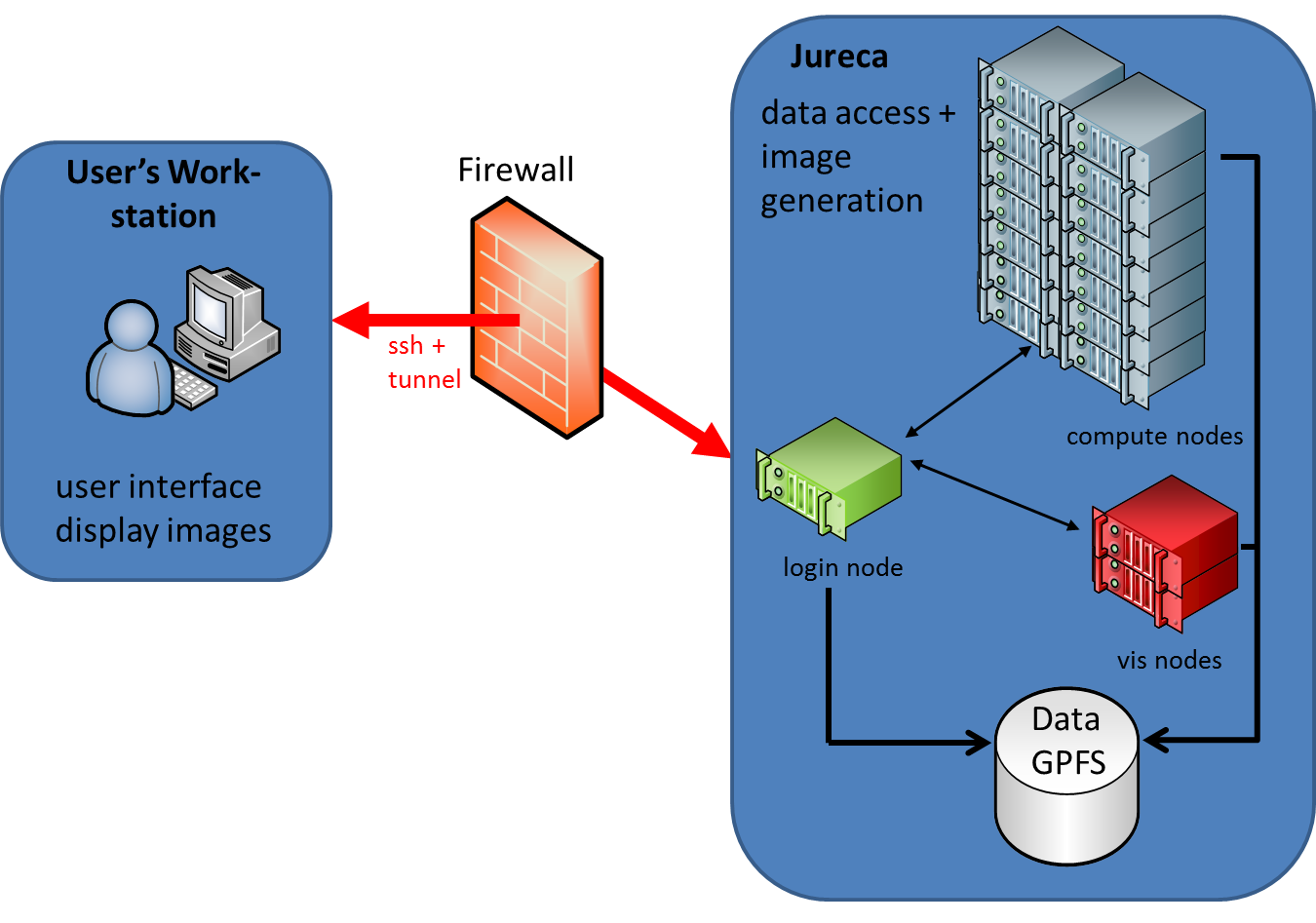 In general, a distributed visualisation package, like VisIt, consists of a viewer/GUI component and a parallel server/engine component.
Those software components can be mapped onto the hardware components in different way. The three most commenly used scenarios are discussed in the following sections.
In general, a distributed visualisation package, like VisIt, consists of a viewer/GUI component and a parallel server/engine component.
Those software components can be mapped onto the hardware components in different way. The three most commenly used scenarios are discussed in the following sections.
Attachments (14)
- Cluster_VisIt_3D.png (211.6 KB ) - added by 8 years ago.
- Cluster_VisIt_2D.png (193.8 KB ) - added by 8 years ago.
-
Hardware_Setup.png
(203.0 KB
) - added by 8 years ago.
JURECA hardware setup
- putty2.jpg (72.3 KB ) - added by 8 years ago.
- putty3.jpg (72.8 KB ) - added by 8 years ago.
- remote_desktop.jpg (279.9 KB ) - added by 8 years ago.
- Trac_Setup_VNC.png (211.9 KB ) - added by 8 years ago.
- vis_login_compute_parallel.png (141.4 KB ) - added by 8 years ago.
- vis_login_node.png (213.9 KB ) - added by 8 years ago.
- vis_login_vis_parallel.png (211.5 KB ) - added by 8 years ago.
- vis_batch_node.png (124.8 KB ) - added by 8 years ago.
- host_jureca.2.xml (12.8 KB ) - added by 8 years ago.
-
host_jureca.xml
(12.8 KB
) - added by 8 years ago.
JURECA hostprofile
- host_jureca_vis_batch_node.xml (3.6 KB ) - added by 8 years ago.
Download all attachments as: .zip
