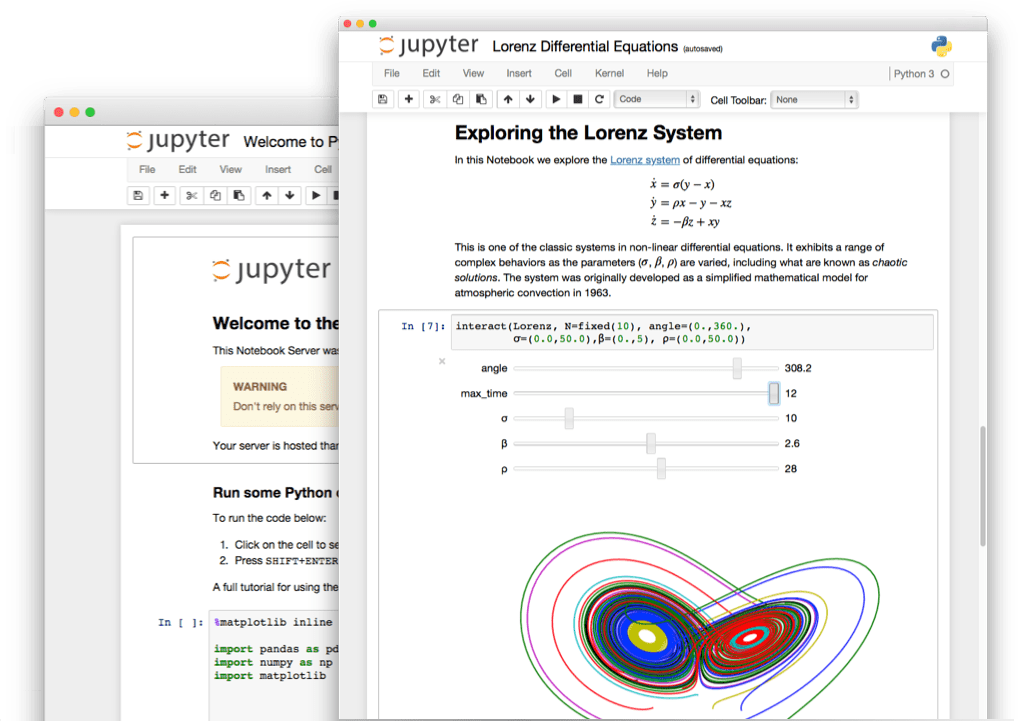| Version 5 (modified by , 6 years ago) ( diff ) |
|---|
Jupyter
Jupyter is an interactive computational environment, in which you can combine code execution, rich text, mathematics, plots and rich media in a document called Jupyter Notebook. Jupyter Notebooks are for creating reproducible computational narratives.
The Jupyter Notebook is based on a set of open standards for interactive computing. Think HTML and CSS for interactive computing on the web. These open standards can be leveraged by third party developers to build customized applications with embedded interactive computing.
- Language of choice
The Notebook has support for over 40 programming languages, including Python, R, Julia, and Scala.
- Share notebooks
Notebooks can be shared with others using email, Dropbox, GitHub and the Jupyter Notebook Viewer.
- Interactive output
Your code can produce rich, interactive output: HTML, images, videos, LaTeX, and custom MIME types.
- Big data integration
Leverage big data tools, such as Apache Spark, from Python, R and Scala. Explore that same data with pandas, scikit-learn, ggplot2, TensorFlow.
more:
- Jupyter@JSC: (https://jupyter-jsc.fz-juelich.de)
- Jupyter Homepage (http://www.jupyter.org)
- Jupyter Blog (http://blog.jupyter.org)
- Get inspired and check these example Jupyter notebooks:
- Jupyter Notebook Gallery (https://github.com/jupyter/jupyter/wiki/A-gallery-of-interesting-Jupyter-Notebooks)
JupyterLab
JupyterLab is the advanced interactive development environment for working with notebooks, code and data and has full support for Jupyter Notebooks. But additionally, JupyterLab enables you to use
- text editors, terminals
- data file viewers
- and other custom components
side by side with Jupyter Notebooks in a tabbed work area.
Run Jupyter / JupyterLab
... on JURECA
Browse to https://jupyter-jsc.fz-juelich.de and start right away!
... on your own PC
Install Conda (or any other Python environment) and install Jupyter.
How to use your own special software through in a Jupyter-Kernel
In general the Jupyter Kernel live in the system environment, which is loaded for Jupyter itself. This might not suite your needs and you want to switch to a different software stage or want to load additional software modules. In that case you need to set up your own specialized Jupyter kernel. This can be done in a few steps:
Develop for JupyterLab
TypeScript, React, Lerna, Yarn, and webpack
General Links
Jupyter@JSC: https://jupyter-jsc.fz-juelich.de
Jupyter Homepage: http://www.jupyter.org
Jupyter Blog: http://blog.jupyter.org
Jupyter Notebook Gallery: https://github.com/jupyter/jupyter/wiki/A-gallery-of-interesting-Jupyter-Notebooks
any feedback welcomed - h.zilken@…, goebbert@…
Attachments (6)
- jupyter-main-logo.png (60.7 KB ) - added by 6 years ago.
- jupyterpreview.png (73.4 KB ) - added by 6 years ago.
- jupyterpreview.2.png (73.4 KB ) - added by 6 years ago.
- JupyterLab-workspace.png (208.6 KB ) - added by 6 years ago.
- Jupyter.png (79.3 KB ) - added by 6 years ago.
- JupyterHub-Structure.png (87.4 KB ) - added by 6 years ago.
Download all attachments as: .zip