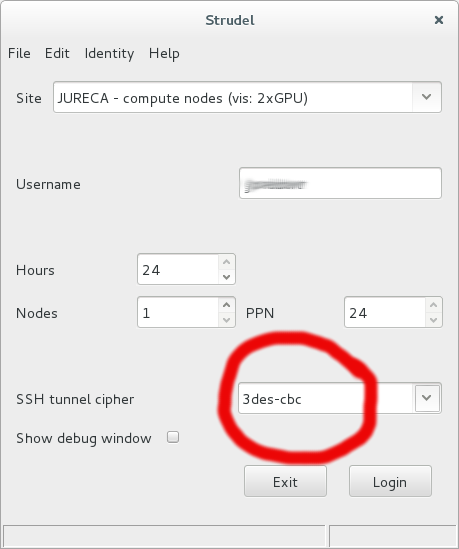| Version 15 (modified by , 8 years ago) ( diff ) |
|---|
Graphical Login (VNC) ... with Strudel
Strudel (Scientific Remote Desktop Launcher)
Strudel is a cross-platform application which is helps to access interactive desktop sessions on high performance computing systems and cloud environments. DISCLAIMER: Strudel is research software and it may contain bugs ... Download: |
|---|
Installation
- Linux
- Windows
- MacOS X
- download & install Oracle Java Runtime Environment
- download & install VNC viewer TurboVNC for Oracle Java
(you will need to install a Java Runtime Environment) - download & install Strudel
Download: TurboVNC |
|---|
Login using Strudel
Configuration:
If you use the vanilla package from MASSIVE or the JURECA configuration is missing
please add the following to 'File->Manage sites':
https://gitlab.version.fz-juelich.de/vis/strudel/raw/master/conf/jsc_jureca_flavours.json
|
|---|
any feedback welcomed - h.zilken@…, j.goebbert@…
Attachments (5)
- Strudel_manageSites_2.png (23.6 KB ) - added by 8 years ago.
- Strudel_manageSites.png (18.0 KB ) - added by 8 years ago.
- strudel_icon.png (27.8 KB ) - added by 8 years ago.
- jsc_jureca_flavours.json (75.3 KB ) - added by 8 years ago.
- Strudel_GUI.png (32.2 KB ) - added by 6 years ago.
Download all attachments as: .zip