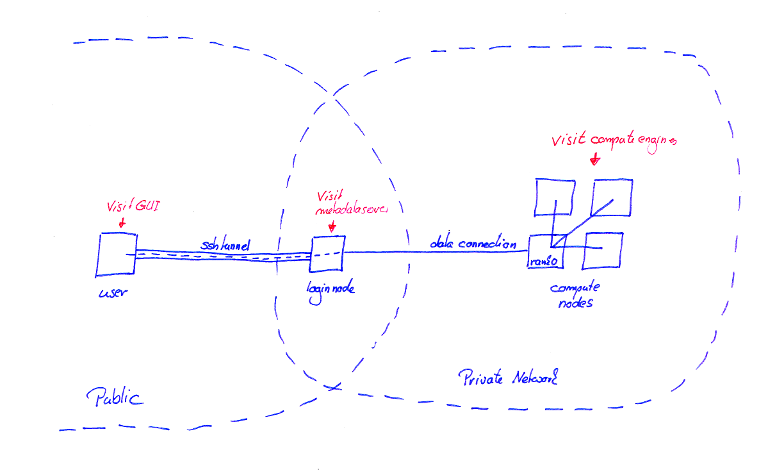| Version 23 (modified by , 9 years ago) ( diff ) |
|---|
In-situ Visualisation on JUQUEEN
- check this presentation pdf
- instrument your code
- link your code with libsim
- start simulation
- connect with GUI to simulation
instrument your code
link your code with libsim
LibsimV2 is compiled as a static library on JUQUEEN and has dependencies to multiple other libraries. Hence, linking libsimV2 to a simulation results in a long link line.
Steps On JUQUEEN
start simulation
1) prepare jobscript
- Run I/O operations with POSIX rules or VisIt cannot send/recv short commands ==> BG_SYSIODPOSIXMODE=1
- 0 == I/O operation that is initiated from a compute node can cause multiple I/O operations on the I/O node.
- 1 == Each I/O operation that is initiated from a compute node completes atomically.
- Set $HOME or VisIt segfaults
2) submit job
3) wait until job has started
4) check sim2 file written by simulation
Steps On Local Machine (using Host profile)
1) create host profile
Setup a host profile
Options -> Host profiles ... -> New Host
- Host nickname: JSC JUQUEEN
- Remote host name: juqueen1c1.zam.kfa-juelich.de
- Host name aliases: juqueen1c1 juqueen1c1.zam.kfa-juelich juqueen1c1.zam.kfa-juelich.de
- Path to VisIt installation: <PATH-TO-VISIT-INSTDIR-INHERITING-THE-BIN-DIR>
- Username: <USERNAME>
- [x] Tunnel data connection through SSH
- [x] Use gateway: juqueen1.fz-juelich.de
Save host profile
- Apply
- Options -> Save Settings
Info: Why do we need to use a gateway
The JUQUEEN login nodes have two ip addresses. One is valid for connections from outside the JUQUEEN network and one ip address is valid from connections inside the JUQUEEN network.
Compute nodes _cannot_ access the login node using the public IP.
public ip <------------> internal ip
134.94.32.59 <- juqueen1/juqueen1c1 -> 134.94.141.13
134.94.32.60 <- juqueen2/juqueen2c1 -> 134.94.141.14
134.94.32.61 <- juqueen3/juqueen3c1 -> 134.94.141.15
134.94.32.62 <- juqueen4/juqueen4c1 -> 134.94.141.16
2) connect with host profile
Make sure you have connected to the gateway (juqueen1.fz-juelich.de) from the terminal once before and everything works fine.
File -> Open file ... -> Host: -> JSC JUQUEEN
Passwordless SSH on Windows
"VisIt's ssh is based on PuTTY so it is compatible with PuTTY's pageant program. Pageant is an ssh key caching program that PuTTY programs can query for authentication purposes. Once you run pageant and load it with the public key for the remote computer you with to access, VisIt will be able to connect to that remote computer without entering a password." link
3) open sim2 file on with VisIt GUI
~/.visit/simulations/
Steps On Local Machine (manual)
If you do not want to run VisIt's metadata server on the login node, you can connect to your simulation manually.
Do not try it, if you are not an expert (or have some spare time left).
more...
Attachments (5)
- connect_diagram_VisIt4Juqueen.png (47.4 KB ) - added by 9 years ago.
- visit_connect.png (61.9 KB ) - added by 9 years ago.
- JUQUEEN_HostProfile-2.png (61.9 KB ) - added by 9 years ago.
- JUQUEEN_HostProfile-1.png (94.8 KB ) - added by 9 years ago.
- psOpen_VisIt.jobscript (2.5 KB ) - added by 9 years ago.
Download all attachments as: .zip