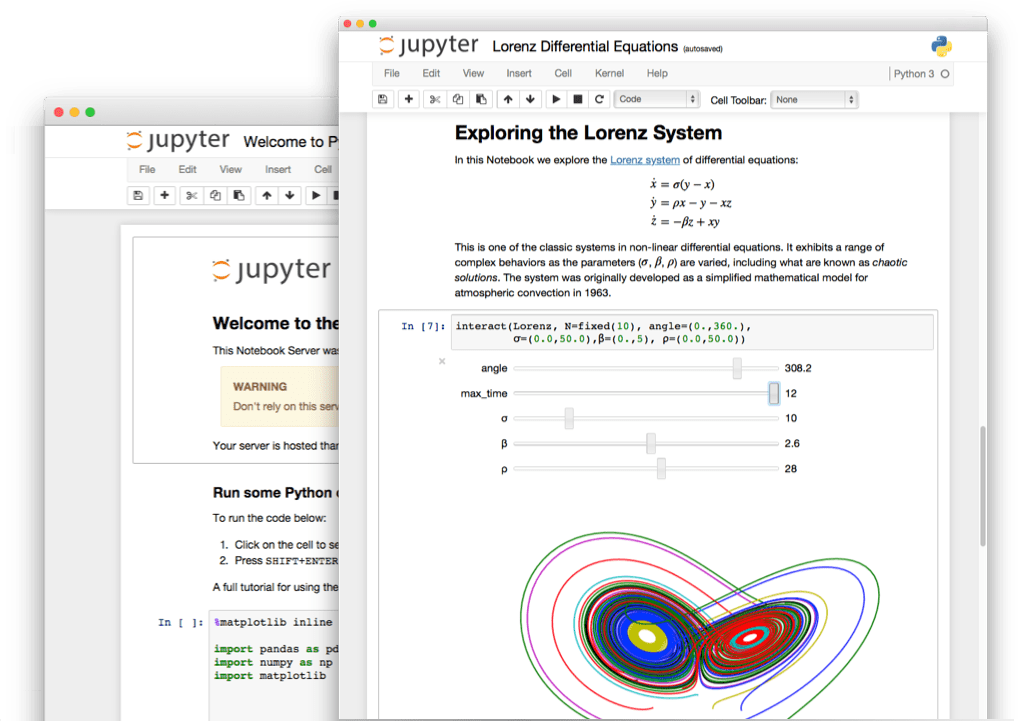| Version 15 (modified by , 7 years ago) ( diff ) |
|---|
Jupyter
Jupyter for JSC is in alpha phase

The Jupyter Notebook is an open-source web application that allows you to create and share documents that contain live code, equations, visualizations and explanatory text. Uses include: data cleaning and transformation, numerical simulation, statistical modeling, machine learning and much more.

Project Jupyter created JupyterHub to support many users.
The Hub can offer notebook servers to a class of students, a corporate data science workgroup, a scientific research project, or a high performance computing group.
With JupyterHub a multi-user Hub which spawns, manages, and proxies multiple instances of the single-user Jupyter notebook (IPython notebook) server can be created.
Where are the sources?
- Jupyter: https://github.com/jupyter/jupyter
- Jupyter Notebook: https://github.com/jupyter/notebook
- Jupyter Console: https://github.com/jupyter/jupyter_console
- Jupyter NBViewer: https://github.com/jupyter/nbviewer
- Jupyter Kernel
- Jupyter IPyKernel: https://github.com/ipython/ipykernel
- Jupyter IPyWidgets: https://github.com/jupyter-widgets/ipywidgets
- other
- Tornado Web Server: https://github.com/tornadoweb/tornado
- Jupyter Notebook: https://github.com/jupyter/notebook
- JupyterLab: https://github.com/jupyterlab/jupyterlab
- JupyterHub: https://github.com/jupyterhub/jupyterhub
- Jupyter Http Proxy: https://github.com/jupyterhub/configurable-http-proxy
How does it work?
JupyterHub
JupyterHub is a multi-user server that manages and proxies multiple instances of the single-user Jupyter notebook server.
There are three basic processes involved:
- multi-user Hub (Python/Tornado)
- configurable http proxy (node-http-proxy)
- multiple single-user IPython notebook servers (Python/IPython/Tornado)
The proxy is the only process that listens on a public interface. The Hub sits behind the proxy at /hub. Single-user servers sit behind the proxy at /user/[username].
more: https://jupyterhub.readthedocs.io/en/0.7.2/howitworks.html
Callpath
- start the Tornado event loop app.py:1638
- initialize JupyterHub and all its services app.py:1365
- init handlers (connect urls with functions) app.py:802
- add handlers handlers
- add apihandlers apihandlers
- init webserver with handlers app.py:1284
- init Jinja2 template engine app.py:1291
- static_path points to HTML/JS/JINJA2 files webfiles
- init handlers (connect urls with functions) app.py:802
- start JupyterHub and all its services app.py:1517
- start webserver app.py:1532
- start http proxy app.py:1542
- start services app.py:1551
Websites
The websites of JupyterHub are stored in share/jupyter/hub
- They are build with the template engine Jinja2 for Python for a dynamic generation of the html pages (a detailed description of the API can be found here).
- Components like buttons are used from bootstrap. It gets included via stylesheets here.
- home.html
- provides "block main" and "block script" required by page.html
- distinguages between "user.running" and "not user.running"
- uses button class btn-danger and btn-success from bootstrap buttons
- "block script" includes JavaScript file home.js
- implements function if stop-button is clicked
- for communication back to the server functions from the JupyterHubAPI in jhapi.js are called
- jhapi.js uses jquery.js for ajax-functionality (send/recive commands between client/server)
- values are send back to client with an an asynchronous HTTP (Ajax) request using jquery.ajax() here
=> this triggers a handler of the tornado web server (eg. apihandler)
- values are send back to client with an an asynchronous HTTP (Ajax) request using jquery.ajax() here
- jhapi.js uses jquery.js for ajax-functionality (send/recive commands between client/server)
- for communication back to the server functions from the JupyterHubAPI in jhapi.js are called
- implements function if stop-button is clicked
any feedback welcomed - h.zilken@…, j.goebbert@…
Attachments (6)
- jupyterpreview.png (73.4 KB ) - added by 7 years ago.
- jupyterhub-logo.png (12.7 KB ) - added by 7 years ago.
- jupyter-logo.png (88.4 KB ) - added by 7 years ago.
- JupyterHub-Spawner-GUI.png (13.0 KB ) - added by 7 years ago.
- JupyterHub-Spawner.zip (2.5 MB ) - added by 7 years ago.
- JupyterHub-Structure.png (87.4 KB ) - added by 6 years ago.